AND.CO Review – How Does this Business Management Solution Stack up?
If there’s one piece of the freelancing puzzle that’s going to cause stress and sleepless nights, it’s the thankless task of sending out job proposals, invoices and receipts.
Add to that the equal nightmare of reminding elusive clients to actually acknowledge your invoices, and it’s enough to really take the shine off of the whole business of being your own boss.
Fortunately, modern cloud-based computing has come up with several decent freelancer-focused solutions to these age old problems. One of the market leaders – AND.CO, has upped its game with a raft of new features and a sharp new interface that promises to take away the headache of organising your finances.
The team behind AND.CO really know and understand the Freelance marketplace and gig economy. That’s likely helped by the fact that they also own and operate Fiverr, which is one of the World’s biggest online digital work platforms.
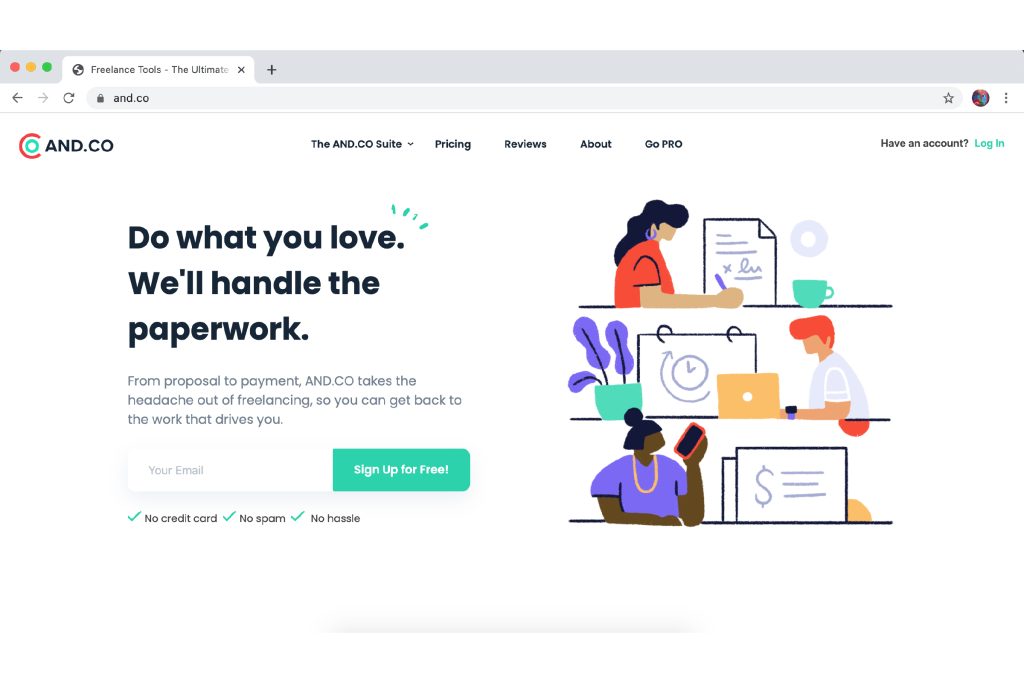
Today, we’re gong to take a look at the AND.CO platform, and find out how it stacks up as a serious business administration and payment processing tool.
AND.CO also features on this list of The Best Invoicing and Payment Tracking Tools for Freelancers from whichfreelancer.walshsamuel.com
AND.CO Review – Pricing
Before we get started on our detailed review of AND.CO, let’s talk about the price.
AND.CO uses a two tiered pricing model, with “Free” and “Pro” plans. However, the features of the “Free” plan are so limited that it’s really only of use to those looking to take the software for a test drive.
With that in mind, this entire review will be based on the assumption that you’ll be weighing up whether to sign up to the paid “Pro” version of the service.
Here’s what that will cost:
- Monthly Price: $24
- Yearly Price: $216 (which is a $72 saving over sum of individual months)
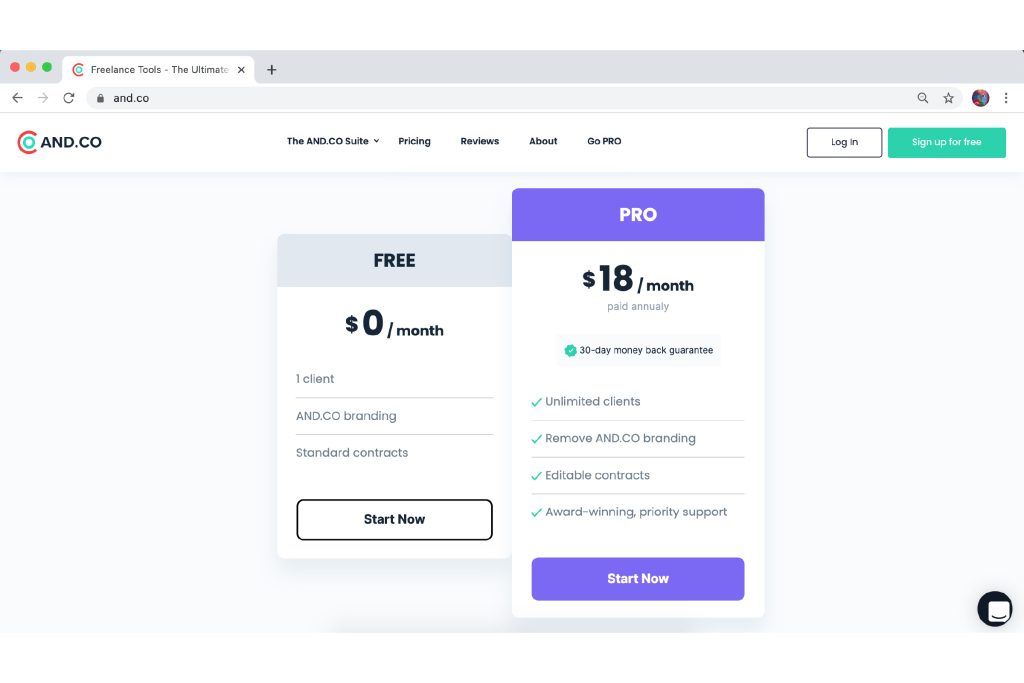
OK, so now you know the costs involved, let’s take a deep dive into AND.CO’s features, and try to figure out if it represents good value for money.
AND.CO Review – Proposals & Contracts
For many freelancers, the process of sending out proposals and drawing up contracts is both tedious and time consuming.
AND.CO solves this issue using an easy to master, template based system.
First up, you add the recipient’s details to the platform’s contact book, then work your way through the form, filling in the details, ticking boxes or selecting from drop down menus.
The template allows you to describe the project, add your company logo, set pricing (in increments or milestones) as well as stating your payment terms, deposit required, and the length of the job. Every other variable you might add to a standard proposal is present and correct in AND.CO’s templating software. Once it’s finished, all you need to do is click send.
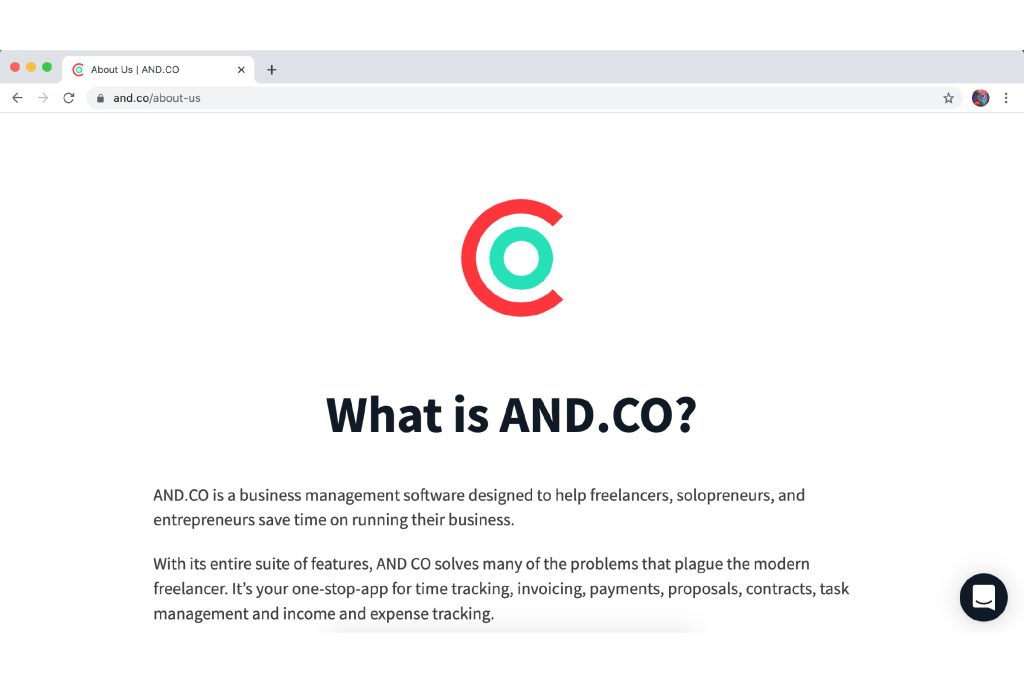
So far so good.
If you’ve ever gone through the painful process of editing a Word document and then exporting to PDF, importing into your email client and then send, you’ll quickly realise just what a game changer the templating system represents.
AND.CO claims that you’re able to “Create customised proposals in seconds”. We’d have to agree with this claim. Once you’ve settled in to the platform, the process really is very intuitive and speedy.
Because AND.CO uses an address book and templating system, sending proposals to repeat customers is a breeze, as everything is saved in the platform’s back end.
AND.CO Review – Contracts
From the AND.CO website:
“Need a contract as well? Simply embed the the Standard Freelance Contract from AND.CO and the Freelancer’s Union with one click.”
The AND.CO proposal making tool also allows you to simultaneously generate a standard contract that can be bundled and sent at the same time as the rest of the project proposal.

The contract is fully customisable and you can save as many different contracts as you need. The whole process (like the proposal template) is very smooth and seamless. Obviously your contractual obligations (and requirements) will vary massively, but here are a few highlights of the AND.CO / Freelancer’s Union partnership:
- A common standard.
- Elimination of back-and-forth signings.
- Compliant with the “Freelancing isn’t Free Act”.
- Fair and balanced for both sides. Sealing the Deal: Ever had to deal with the frustrating process of signing contracts the old-fashioned way? Printing, signing, scanning and (in same cases) posting documents really shouldn’t be a thing in 2020.
AND.CO can help you here too…
Once you’ve prepared your proposal and attached a contract, AND.CO even has a digital signature feature that makes starting your project completely seamless and extremely professional looking.
So, How Do We Rate The Proposal and Contracting Process?
In short, AND.CO have really knocked the ball out of the park here.
Even if you’re paying the slightly higher $24 monthly subscription, the features in this part of AND.CO’s suite alone could save you an absolute fortune in wasted time and file management.
AND.CO Review – Getting Paid
Now we’ve taken a look at AND.CO’s proposal and contract system, let’s see how the platform helps you with getting paid.
First up, it’s worth noting here that during the creation of your proposal, it’s entirely possible to link your Stripe or Paypal account before sending so that clients can pay up-front for your services. That’s a great option for freelancers who like to ask for a deposit before beginning a project.
AND.CO Review – Invoicing
AND.CO makes a lofty claim when it comes to sending out invoices:
“Invoice in 20 seconds or less”
We tested a dummy invoice using the platform’s templating software, and actually found that claim to be pretty accurate.
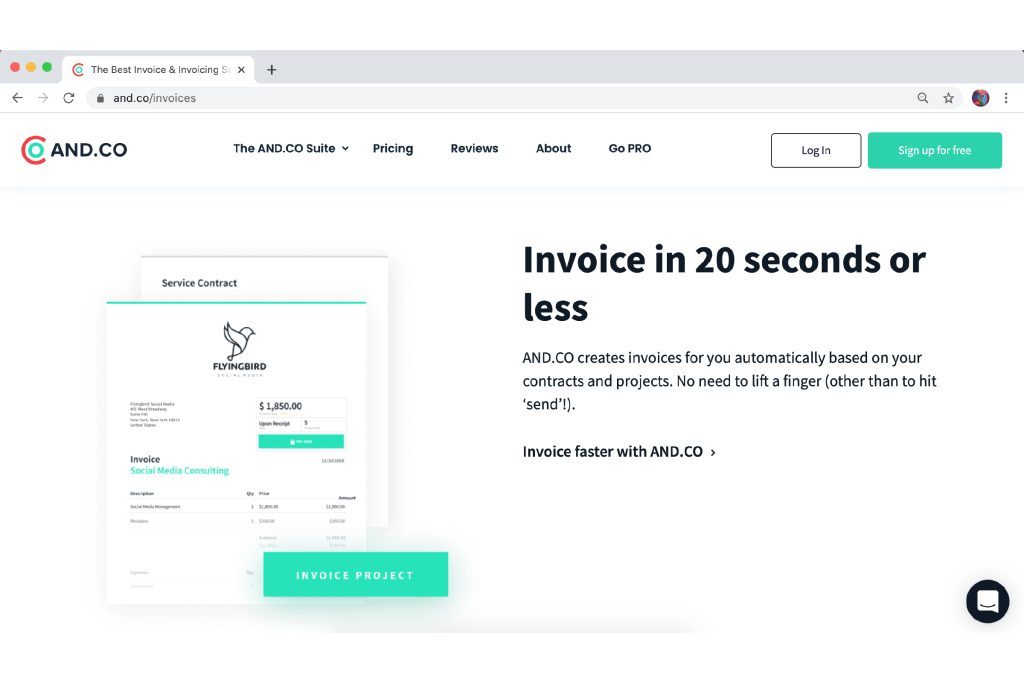
Using an online platform like AND.CO for invoicing really is a no brainer for the modern freelancer. Firstly, as mentioned above, the process is fast. Invoices are created from your proposals automatically, and like the deposit feature, you’re able to hook up a Paypal or Stripe account to take payment directly on the page.
Avoiding Client Amnesia
If you’ve been in the freelance game for any length of time, you’ll be well aware of the following client idiosyncrasies:
- Your client usually replies to emails within 10 minutes, yet when you invoice, they ghost you for weeks at a time.
- Your Client works in the IT business, yet whenever you send an invoice, their email client mysteriously malfunctions, losing your payment requests.
Using AND.CO might not persuade that forgetful client to cough up on time, but it will certainly give you a fighting chance. The platform features notifications that alert you when a client opens or views your invoice, and you can also set automatic reminders to give your client a gentle nudge!
AND.CO Review – Other Invoicing Features
AND.CO has lots of other modern and easy to implement features that help you to collect payments seamlessly:
- Attach files.
- Integrate time tracking to generate hourly rate final totals.
- Invoice in various currencies.
- Apply fixed and percentage discounts (and calculate final prices).
- Set up recurring payments and milestones.
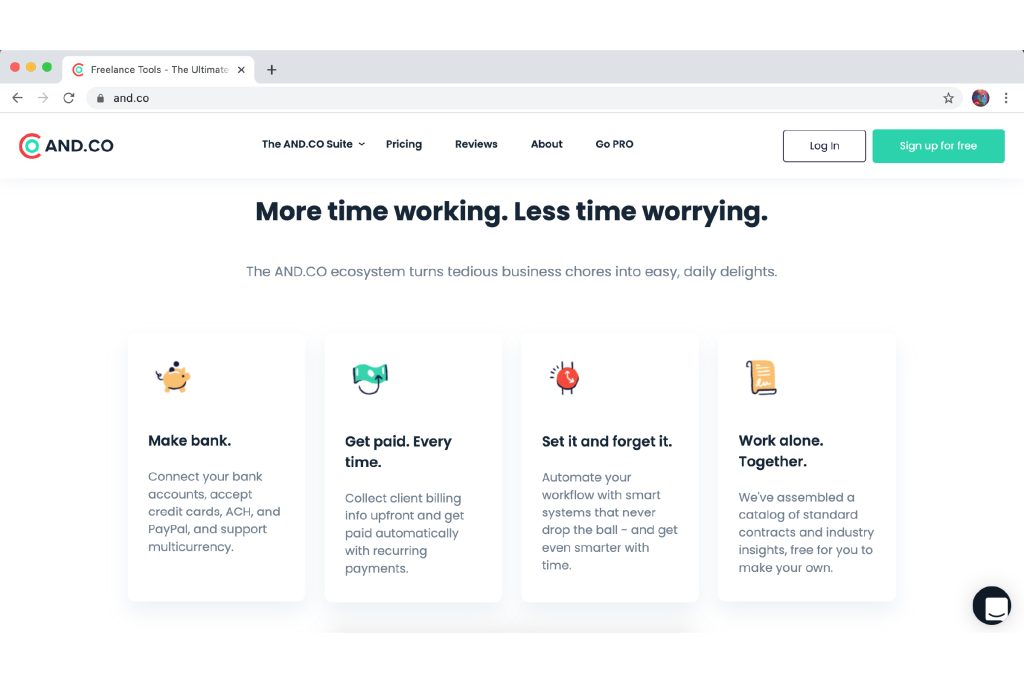
AND.CO Review – So how do the AND.CO Invoicing Features Stack Up?
In a word: Awesome.
AND.CO really has done a stellar job with the entire process of generating invoices and taking payment.
Think of it this way – Would you waste more than $24 a month on chasing invoices and waiting for late payments? If you’ve been freelancing for any length of time, we think you probably already know the answer to that question.
AND.CO Review – Other Built in Tools
We’d argue that the “proposal > contract > invoice > payment“ workflow of AND.CO’s platform justifies the subscription price alone, and it’s also most likely the feature set that drives 90% of new signups.
With that being said, the platform does have a few other nice features baked in:
Expense Tracking & Reports
AND.CO is really trying to push itself as an all-in-one solution here. However, we’d argue that there are better accounting apps out there than AND.CO, although we do concede that it’s nice to be able to attach a bank account and credit card in order to keep track of spending, as well as being able to check the built in analytics panel to see how you’re finances are looking.
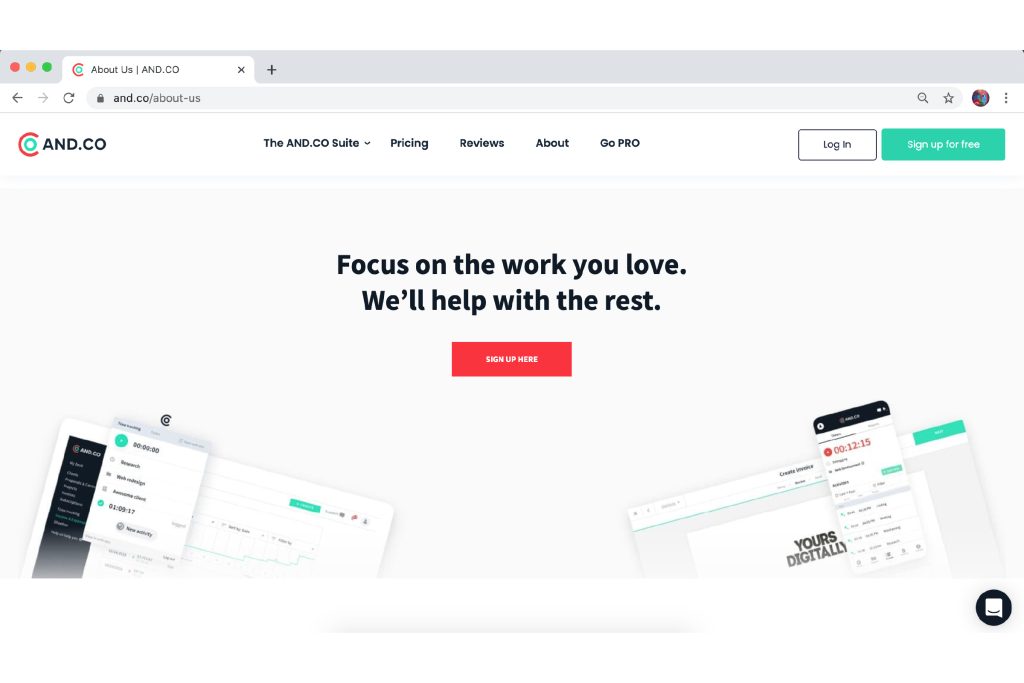
Time Tracking
AND.CO’s Time tracking is, perhaps, a little bit of a novelty feature. We’d argue there are better tools for this job. The one bonus of using AND.CO’s time tracking software is that it acts a little like a clocking in machine, allowing you to set an hourly rate and have the system automatically generate time based invoices.
Task Management
AND.CO isn’t ever going to replace a dedicated project management app like Basecamp or Trello, but there are a few neat features included in the suite. AND.CO automatically adds “To Do Lists” for invoicing tasks, and you’re free to add your own basic deadlines, projects and workflows. It’s by no means comprehensive, but it’s a nice set of features to have nevertheless.
AND.CO Review – Final Thoughts
We really rate the work that’s gone into the AND.CO platform. The proposal templating process is clean, sleek and well implemented and the invoicing system has some great features that enable you to run the payment processing side of your freelancing business mostly on autopilot.
The rest of the AND.CO features are moderately useful for managing your projects, but even if you never touch the accounting or time management apps, the platform is very good value for money considering how much time and energy it could save the average busy freelancer.
So there you have it.
AND.CO – definitely recommended for the freelancer looking to streamline their business administration!
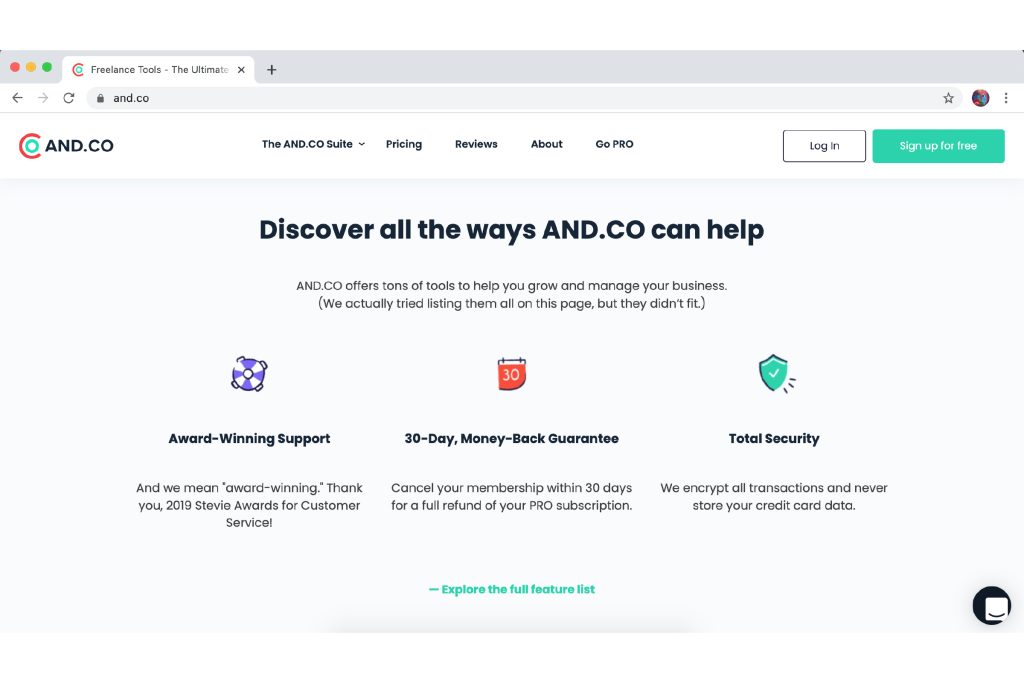
More great tips for Freelancers who are Working From Home…
Whilst AND.CO is obviously a great tool for managing your freelance finances and getting paid, actually finding freelance work and building a routine of working from home and doing it well, are often two more immediate concerns…
If you like the sound of Fiverr as a marketplace to buy and sell freelance services, then be sure to read our post How to Make Money using Fiverr as a Freelance Seller
If you’re looking for tips and advice on how to be effective when Working From Home, then check out How to Work From Home Effectively – Insider Secrets & Top Tips
