A Quick Start Guide to Domains and Hosting – A quick and dirty guide to the basics
So GoDaddy are one of the biggest and most well known Domain name registrars. If you read around you’ll likely find some negative press from pro web developers moaning about them, but a lot of that is personal preference, or based on a few bad customer experiences.
Either way – most domain registrars we’ve come across are all much the same. If we had to pick a current favourite, it would probably be NameCheap. Our customer experience with NameCheap for the last 5+ years has been excellent, and we often find their pricing to be slightly cheaper and more transparent than other providers.
Before we dive into the details, of you’re still not sure on what a domain name actually is, then read our post What Is A Domain Name?

Guide to Domains and Hosting – When visiting a Domain Name registrar
- Their websites are full of products and add-ons and can be confusing, but here are some pointers to help you navigate the options:
- You can usually buy a .co.uk / .net / .org for cheaper than .com – and the going rate (as long as it’s not a premium domain) should be in the range $5-15 per year. Read this for a quick guide to the different types of domain name.
- A premium domain name is usually something that’s obviously very commercially valuable or marketable – like “highstreetshop.com” or “tescodirect.com”. Domain names like that can cost thousands and typically go to auction.
- It’s more likely that if you’re reading this post, then the ones you’ll be after will be the cheaper and easier to obtain ones, which is a benefit.
- You’ll likely see a lot of offers where the Domain Name registrar may be offering certain domains with various extensions (e.g. .uk / .london etc.) for super cheap, they’re all over the place these days. (an offer might be $1.99 for first year, but then normal price of $14.99 after that).
- On GoDaddy you’ll probably find it cheap to register a domain name for just 1 year – but their pricing structure is usually built to prompt you to register for 2+ years to get cheaper rates. This is a key reason why we tend to prefer NameCheap, because they typically don’t have discounted first year prices, so what you see on the price tag should be what you pay in subsequent years.

- Once you register a domain – you should get re-registration priority and an automated notification in advance to renew it. This will typically land in your email inbox when the renewal date comes around the following year.
- Most webmasters have a range of domains, both .com’s and others, which they’ve bought over the years and are sitting on. Those domains will just be sat in a GoDaddy or NameCheap account – waiting to be used on project ideas they haven’t got round to yet. At the end of each registration period (normally 1 year), if they want to keep them – they just renew them.
Guide to Domains and Hosting – Automatic Renewals and Add-ons
- It’s probably the case that in the settings/preferences of your GoDaddy account (once you’ve bought something) – that a box is checked to automatically renew your domains and charge your account at that time in the future. You should get advance notice in the run up to the renewal, but it’s usually the case that if you do nothing, the default is to renew and charge you the cost. Keep any eye on this – especially if you’ve amassed a portfolio of domain names. if you aren’t paying attention the auto-renewals can quickly come around and take payment on domains that you might otherwise have left to expire.
- The add-ons are the minefield! You can pay for things like the right to hide your registration details, and have an SSL certificate etc. – all for different prices.
Guide to Domains and Hosting – Public registration details to be aware of
- By law, anyone who has a web domain registered to them – their details are searchable on a number of public databases (for example: Whois/tenxblog.walshsamuel.com)
- The information that populates those records, is provided by your domain name registrar (e.g. GoDaddy or NameCheap) – so if you don’t want your home address/personal details to show – that’s one of the add-on products that GoDaddy offer.
- SSL certificates are all to do with certifying that your site (usually eCommerce) is secure and safe. If you intend for your site to deal in peoples confidential and sensitive details and security is paramount – research and consider this one. Having an SSL certificate installed enables your website to show as “https” which is quickly becoming a sign of trust across the web.

Guide to Domains and Hosting – Hosting Options
- With regards to website hosting – you can buy / register a domain name through one provider (GoDaddy), but host your actual website (the files on a server) – using a different provider (a ‘HOST’).
- There’s a serious minefield of options here. We currently buy and register domains through NameCheap (for ease and good deals usually), then host our websites using WPX Hosting (more for the fact that they regularly out rank others in terms of website speed).
- But GoDaddy do provide hosting too, and probably do promotional deals where you can get both domain names and hosting bundled into one good price. I’m not familiar with how good their hosting service is, but I’d expect that most major websites would prefer to use a separate dedicated host elsewhere.
- Hosting packages can be super cheap, or more expensive (depending on whether you’re hosting a simple personal blogging website, or YouTube!).
- Pricing for hosting packages is usually based on things like physical size of site (MB to store on the servers), expected traffic and how much data your website visitors will be downloading from the servers while using your site, etc. etc.
Guide to Domains and Hosting – The link up between domain registrars and hosts
- Once you have a domain name registered (e.g. BuildInstructions.com) – say someone searches for ‘BuildInstructions.com’ – that puts out a query on the internet to find out where the files (website) associated with ‘BuildInstructions.com‘ lives, i.e. where it’s hosted.
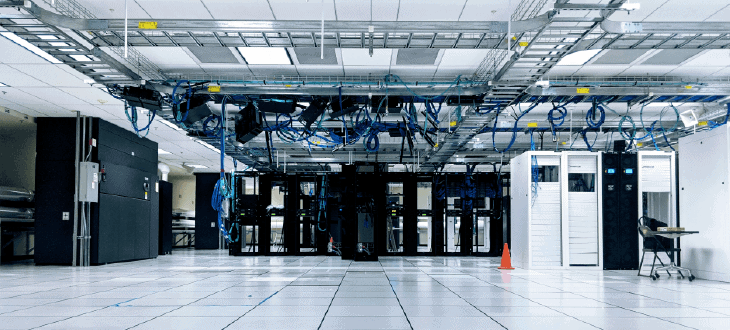
- So once you register a domain, the registrar (GoDaddy / NameCheap, or other) will add it to a database which holds the IP address of the servers where the toolstobuildwith.com website is held.
- If this isn’t on GoDaddy, but elsewhere (say a WPX Hosting account as in our case), then in your GoDaddy account settings you just ‘point’ the domain name to the IP/web address of those servers, so it will find your files instantaneously and deliver the website to the users web browser.
Guide to Domains and Hosting – Have some more specific questions you’d like to ask?
Either get in touch with us (through our Contact Us page, or one of our social channels), or alternatively we recommend a few additional reads:
