Why use a VPN when working from home?
The arrival of the COVID-19 pandemic and the subsequent lockdowns that have followed has meant that for the first time, many office workers are having to adapt to working from home full-time.
Even though the harshest of the restrictions are now beginning to ease, it’s still uncertain how the new social distancing measures will affect offices.
For many employees, that means working from home could become the new normal.
Read our guide for some help and tips on how to Work From Home effectively.

If you’re one of the many people adjusting to the challenges of remote working, you’ve probably already cobbled together the basics of a half-decent home office setup. But have you remembered the final piece of that remote working puzzle, a VPN?
What is a VPN?
Many businesses with full time remote staff have their own in-house VPNs, or an Enterprise-level VPN provider. However, if you’re not used to working from home or your company doesn’t use the technology, here’s a quick primer on what they are and how they work.
VPN: Virtual Private Network
A Virtual Private Network (VPN) is in essence a more secure method of connecting to the internet.
Typically, when you connect your computer to the internet, a connection is made between your PC and your internet service provider (ISP). The ISP then connects to other servers around the world where websites and cloud services are hosted.

With a VPN enabled, all of your data is encrypted before it travels via Wifi or cable (ethernet). Instead of establishing a connection to your ISP, with a VPN enabled, your computer first connects to the VPN provider’s server, which subsequently handles your “exit” connection onto the internet.
Why use a VPN – Why Would I Want to Bother With That?
There are several good reasons to use a VPN service.
Here are a few of them…
Protecting Confidential Information
If you work for a company with strict ISO and data protection standards, or your work is sensitive by nature, a VPN can add a strong layer of protection around your sensitive information.
Because a VPN encrypts all data before it leaves your PC, your ISP can’t read any of the data being transmitted. In addition, if you are working on a WiFi network shared with strangers (coffee shop, airport etc.) a VPN protects your sensitive work from being intercepted by snoopers and thieves.

Think you’re safe on your home network? Think again – “Wardriving,” is a cybersecurity term for people who drive around looking for vulnerable Wi-Fi networks to hack into…
“To a wardriver, an apartment block in a nice part of town now represents dozens of opportunities to access the data of residents working from home with potentially valuable data. Anyone using a VPN would be protected in such a scenario.”
Why use a VPN – Remote Access to Your Work PC
Whilst not strictly necessary, a VPN offers a more secure way to connect to your office computer or the company’s servers so that you can access files and folders that aren’t allowed to leave the building for security reasons.
You may find that without the privacy guarantees of a VPN, your company will be loathe to allow you to remotely access company servers or computers.
Home Entertainment and Browsing Benefits
OK, so we’ve established that a VPN is beneficial for work related cyber security, but if you’re going to splash out on a paid VPN subscription, you’ll be pleased to know there are some benefits to using it during your leisure time too!
Why use a VPN – Accessing Region Specific Content
One of most popular reasons for home users to purchase a VPN subscription is to enable access to region specific content. VPNs offer the ability to “exit” on a server of your choice, so it’s perfectly possible to be in the UK, for example, and be connected to a USA server.

This means it’s a snap to access foreign versions of Netflix or BBC iPlayer whilst abroad, or sports like NBA and NFL.
Why use a VPN – Protecting Your Browsing History From Your ISP
You may not be doing anything elicit whilst browsing the internet, but it’s still good to know that when you’re connected to a VPN, your ISP can’t log (or even see) any of your traffic or browsing history.
Disguising Your Location and IP Address
Website tracking and profiling (for advertising purposes) is becoming increasingly sophisticated.
A VPN offers an extra layer of protection (especially when used with an Ad-blocker) because it masks your actual ISP and IP address, hiding your location from tracking software.
Why use a VPN – Sharing work documents and workplace messages online
If you’re a home worker and want to talk with colleagues and / or share key documents with them, then you’ll want to use a VPN.
Using a VPN when managing a remote working team is a big must for most medium to large sized businesses today. Not least to help protect their own workplace network, but also to keep colleague communications and transmission of commercially sensitive documents hidden from prying eyes on the web.
OK I’m Sold! How Do I Get Started?
These days, setting up a VPN is incredibly easy.
Virtually all VPN services have their own small PC or smartphone application that runs in background. All you need to do is install the app, then click to connect to the service whenever you want to route your traffic through the VPN.
You can also set the app to run on start-up / login and automatically connect to the internet, so your VPN functions in an “always on” capacity.
Why use a VPN – The Best VPN Providers
There are literally hundreds of different VPN providers out there. We’ve put together a brief list of the most popular (and trustworthy) players. At this point, we should also mention that all our picks are paid-for services. You can try out a free VPN to get a feel for the technology, but the paid services tend to be much faster in operation and offer a more trustworthy and stable service.
Nord VPN
Due in part to its large-scale advertising campaigns and strong discounts for long signups, Nord VPN has become one of the most recognised VPN brands in the world.
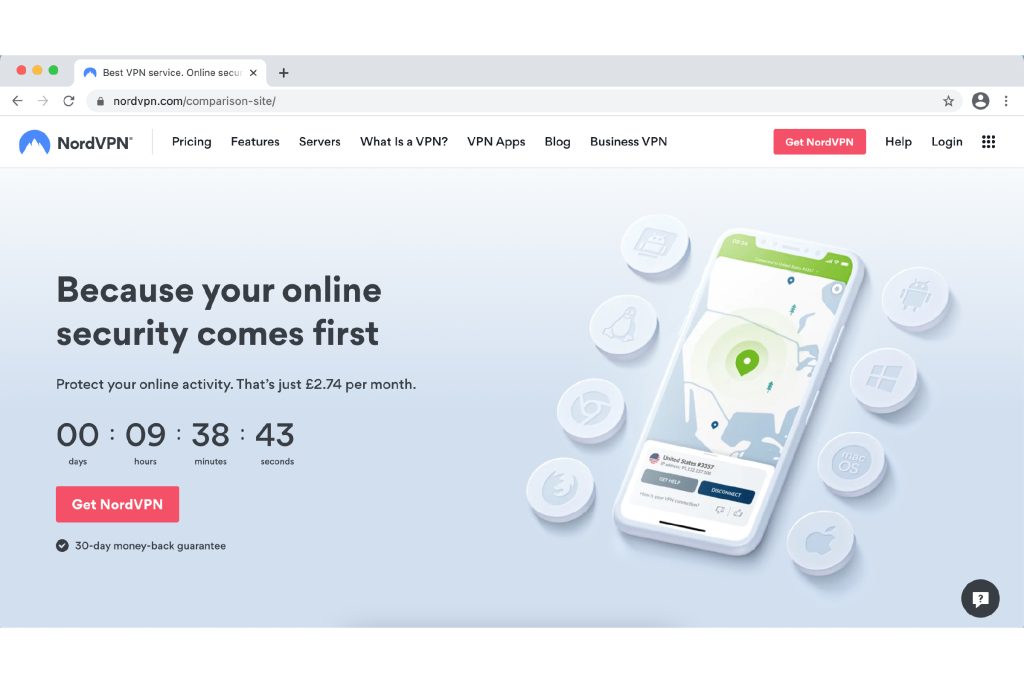
Nord VPN offers a very fast and stable service, lots of connection options and you can also have a large number devices simultaneously using the service at any one time.
Nord VPN’s pricing models encourage users to sign up to multi-year contracts for large discounts, and that does actually make sense.
Prices drop to the equivalent of $3.49 a month if you pay up front for a three-year plan.
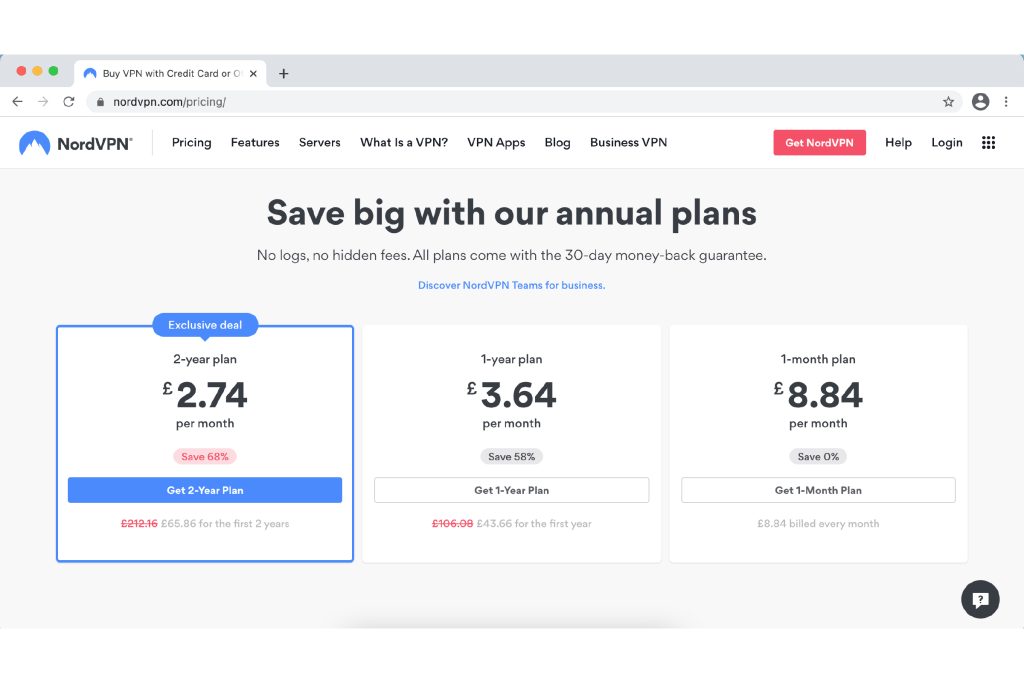
Nord VPN remains one of the most popular VPN providers out there in 2020, and It’s a great choice for users wanting to connect multiple devices at one.
IPVanish
IPVanish is popular amongst users of the Kodi media streamer, where the VPN service enjoys native support. IPVanish also has a decent interface for beginners and is one of the VPN services that still works well with services like Netflix, which can sometimes be wise to VPN IP addresses and deny access.
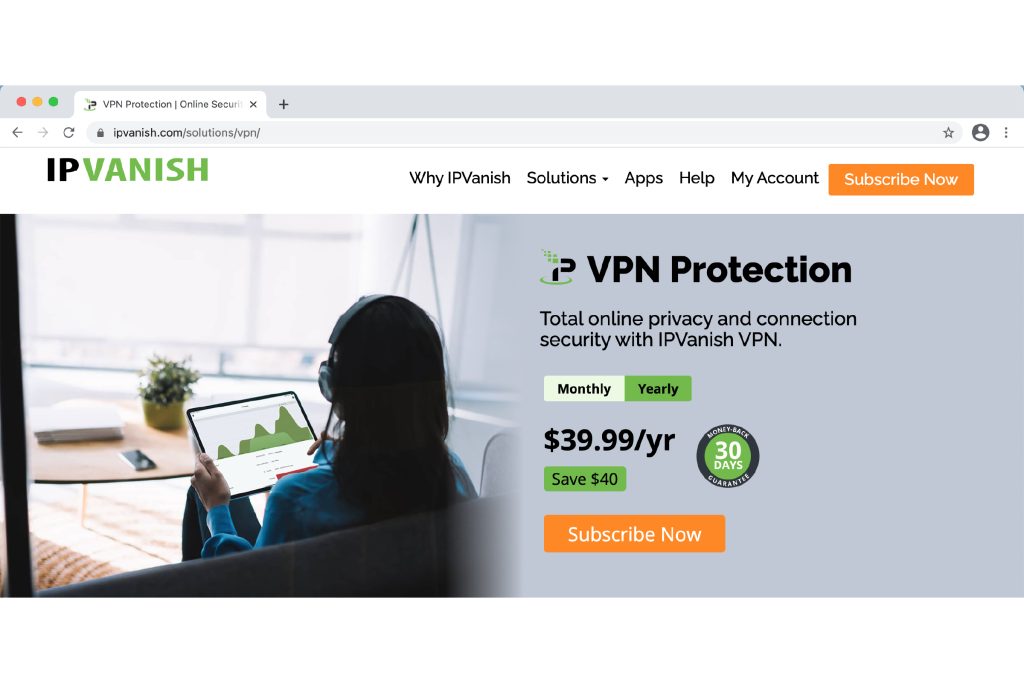
IPVanish is a popular VPN provider with a fast and stable service.
At $5 a month or $39 a year, it’s not quite as cheap as some of the others on this list, but that price doesn’t require a multi-year subscription.
CyberGhost
CyberGhost has been around since 2011 and bills itself as a supporter of “civil rights, a free society and an uncensored internet culture.”

The company has great support for all platforms including Linux, supports installing of the VPN directly onto routers, and even has a tailor made solution for the popular Kodi media player. We should also mention that file sharing via torrent is supported, if you catch our drift!
Pricing for Cyber ghost runs at $2.75 a month for a 3-year plan, and increases to $3.69 a month if you only sign up for a 2-year plan.
ProtonVPN
ProtonVPN is from the people behind Proton Mail, the popular email service focused on internet privacy and security.
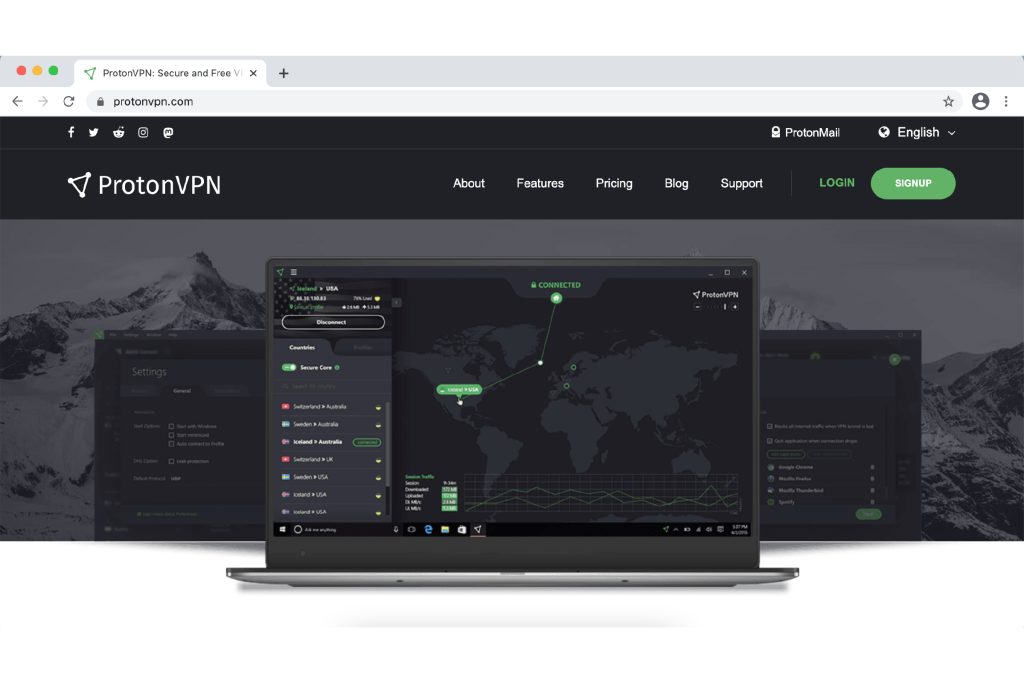
Proton VPN, like Proton Mail, is based in Switzerland, where privacy laws are some of the strongest in the world.
The service is fairly reasonable at €48 per year for a 2 device plan, but that rises sharply to €288 per year if you want to connect up to 10 devices and also enjoy the benefits of multiple Proton Mail addresses at the same time.
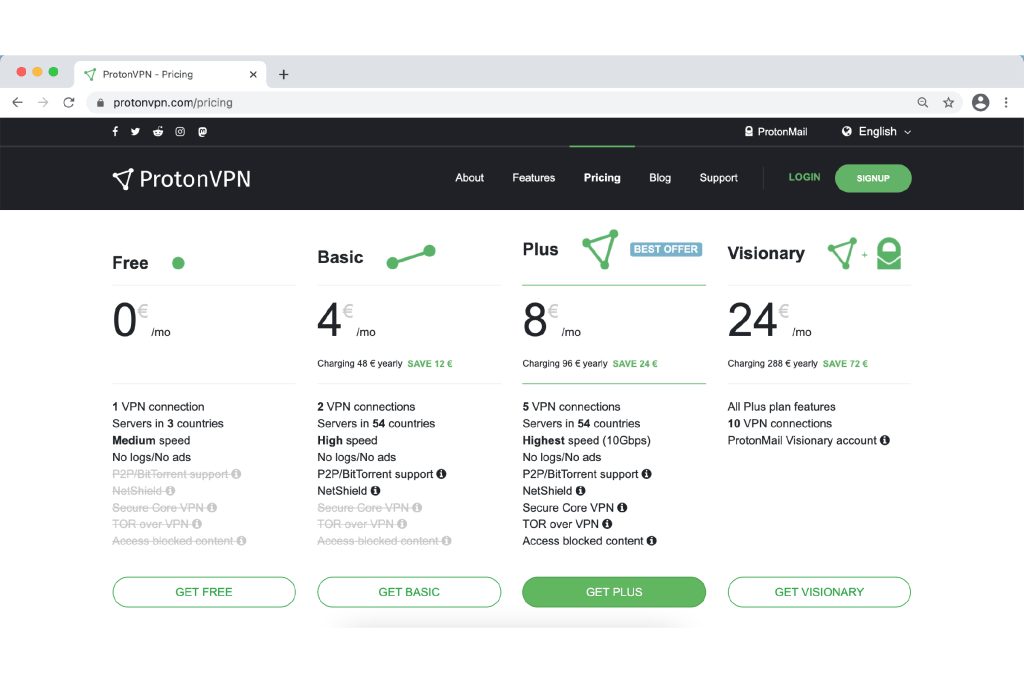
Proton VPN’s privacy centric features and data protection guarantees make good sense for small businesses and freelancers. But for casual users, a service like Nord VPN is far cheaper, offering large discounts for long signups.
Goose VPN
Apparently, Goose VPN gets its name from the fact that geese make excellent guard animals, making a massive racket when intruders approach. It’s a bit of a tenuous association, but this VPN provider has some great features beyond just a novelty name.
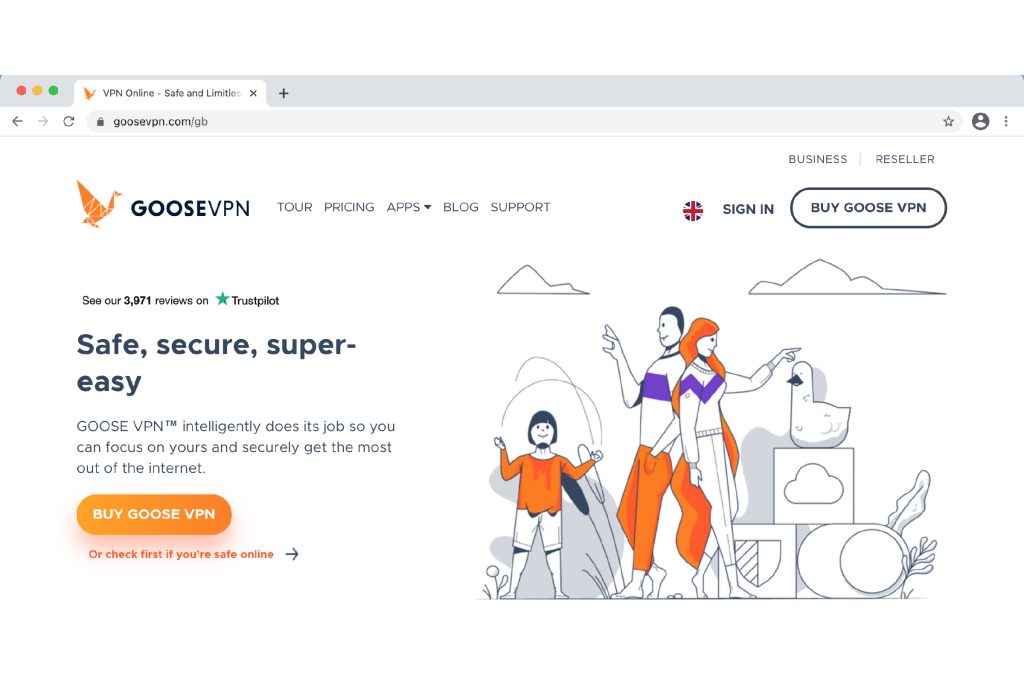
Goose VPN allows you to connect unlimited numbers of devices to the service and if you only require 50GB or less of bandwidth per month, the price drops to $2.99.
That’s seriously cheap!
If you sign up to a yearly unlimited bandwidth plan, the price jumps to $59.88, or $4.99 a month equivalent.
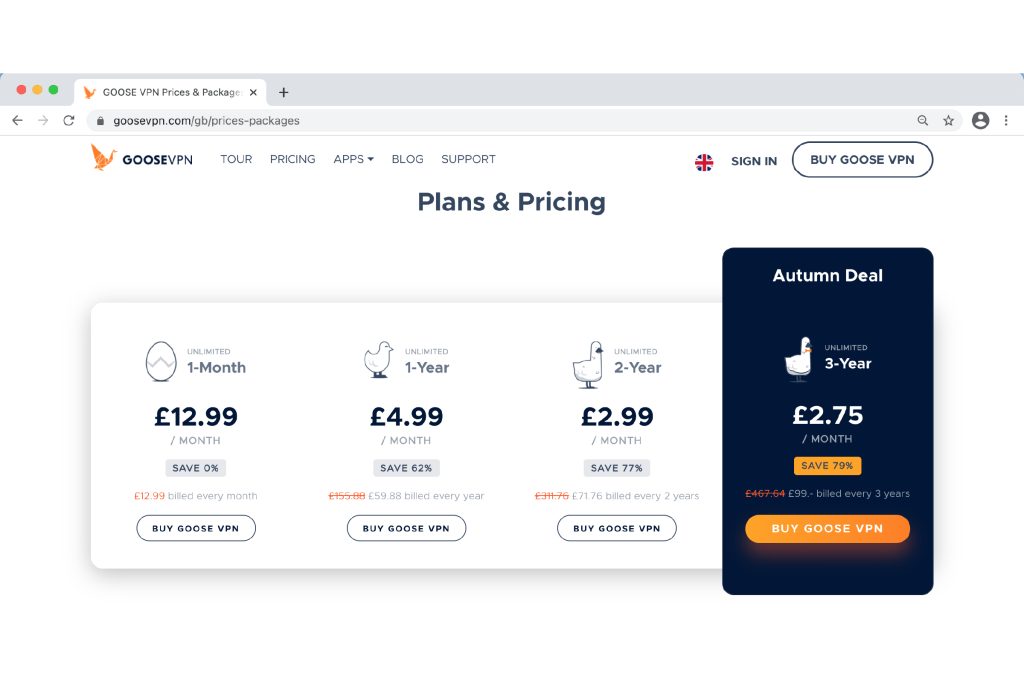
Goose VPN provides software for iOS, Android, Mac and Windows, and adds support for router installation, Android TV and Linux OS. The company also offers 24/7 ticket-based support.
In Conclusion – Why Use a VPN?
A VPN subscription really is a sound investment for remote workers looking to beef up their cyber security.
In addition, a VPN service allows you to access streaming services from all around the globe and keeps your browsing history hidden from the prying eyes of your ISP.
With monthly subscriptions for the best VPN services now as low as $2.75 a month, keeping your data safe has never been easier or cheaper!
Perhaps it’s now no longer a case of “Why use a VPN?” and more a case of “Why not sue a VPN?”.
Why use a VPN – Want to read more?
If you want to read more about the basics of the Internet, the World Wide Web, Cyber Security and VPN’s, then be sure to check out TheWebPutSimply.com
For a second opinion on the question of why use a VPN, read What Is a VPN and Why You Need One for a More Secure 2023?
